Enroll In Just 5 Easy Steps!

Fill out an Online Application
Fill out an online application form and provide a payment of $250 per employee per year. The payment will be processed once your group has been approved.
Select your state to fill out the application:
NOTE: On the application you will need to write in Classes of eligible employees (ex: Executives, Directors, etc...) and also the Plan Maximum Medical Benefit Elected. To determine the plan maximum eligibility, please use the chart below.
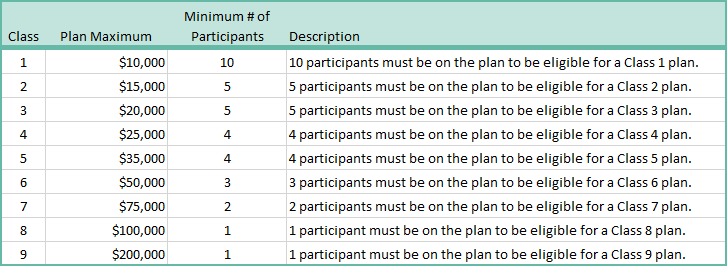

Upload your Summary Plan Description (SPD)
A Summary Plan Description (SPD) upload button is provided within the online application if the participants have employer-sponsored health insurance.
a. If any potential participants are individually insured, they must attach their individual health plan’s SPD to their online enrollment card.
b. If any potential participants have Medicare, they must attach a copy of their Medicare card and their spouse’s Medicare card, if applicable, to their online enrollment card. Potential participants on Medicare must have Parts A and B and an additional supplement plan, such as Medicare Part D or F.


Potential participants fill out an Enrollment Card and EFT Form
Each potential participant will receive an email to fill out an online Enrollment Card and EFT Form (optional).
NOTE: This step cannot be completed until participants have been emailed.

Submit the Business Associate Agreement
Once BeniComp reviews and approves the application, an online Business Associate Agreement will be submitted to the employer contact to sign.
NOTE: This step cannot be completed until the application has been approved.


